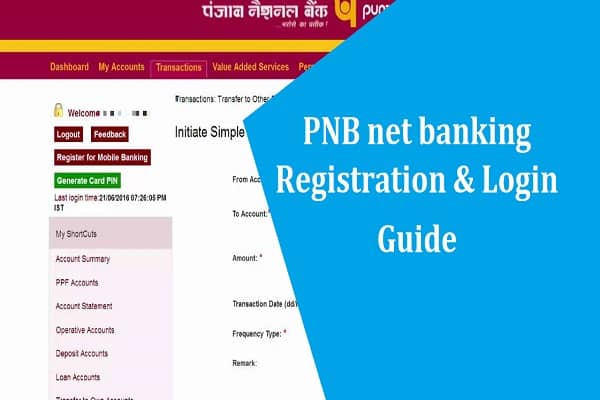
Punjab National Bank has been functioning as India’s first native bank since 1895. In terms of network and business, PNB is currently ranking on the second number.
The PNB bank is also a one-stop solution for a various personal banking services and products, which includes credit cards, loans, and deposit accounts, etc.
From the beginning, the bank is also keeping itself updated as per the latest trend. PNB is committed to bringing the extensive services and product portfolios of their client’s home via the services of net banking.
Table of Contents
What is the procedure of Punjab National Bank Net Banking?
To check out the process, you need to follow the below steps.
- First, you have to visit the official website of the Punjab National Bank net banking,i.e.,https://www.pnbindia.in/retail-Internet-banking.html
- a screen will appear in front of you. There you need to select the net banking login option.
- After that, you will be redirected to the page where you have to enter your Punjab National Bank net banking login ID and password.
- Now click on the new user option.
- After clicking, type the account number and choose the option ‘register for internet banking as the type of registration.
- Next, you must hit the verify button on the opened page of the Punjab National Bank website.
- Choose the facility type.
- Now you will receive an OTP on your registered mobile number. Fill it in the required space and click on continue.
- But before hitting the continue option, you need to provide your Punjab National Bank debit card number and ATM PIN.
- Along with this, you will also be asked to input your user ID and transaction password. To be double sure, your need to key these passwords twice. Also, it is very important to remember the login ID and transaction password cannot be the same.
How can you access Punjab National Bank Net Banking Portal?
You can easily access the Punjab National Bank Net banking portal by simply following the below steps
- First, check out the official website of the Punjab National Bank net banking.
- After that, enter the user ID and click on the continue option. Remember that a user ID is the same as a customer ID.
- Now you need to enter the login password which you have created in the steps as mentioned above while signing up for the services of Punjab National Bank net banking
- After that, hit the login button.
- Now you will receive an OTP on your registered mobile number. Key that OTP in the required space and hit enter.
- You are now successfully logged in to the Punjab National Bank net banking website.
- On your initial login to the net banking account, you will see a list of security questions from where you need to select seven security questions from 50. Now type the answer against each selected question. This is the upper-level security layer of the Punjab National Bank net banking service, which will help save the account from any mishap. But you need to note down these security questions and answers for your future reference.
- After this, hit register.
- You will also be asked to choose an image and create a proper phrase for it.
- After that, hit submit, and you are done.
What services are available on the Punjab National Bank net banking portal?
Following services can be easily enjoyed at the Punjab National Bank net banking portal
- You can obtain the cheque book online and know the status of an issued cheque book. You can also request to halt the payment of any issued cheque.
- Check account information – With the help of the internet banking of Punjab National Bank, you can check the account balance, nominee information, historical transactions, account statements, and much more.
- You can also pay your taxes from the Punjab National Bank internet banking facility.
- Credit cards, telephone, electricity, and other utility bills can quickly be paid online.
- You can effortlessly invest in mutual funds with the help of net banking services.
- The most notable benefit is to open an account for a public provident fund, recurring deposits, fixed deposits, and much more. You can also close an FD online.
- You can also adjust your card limit, renew your fixed deposit, redeem reward points of credit card, and much more with the help of Punjab National Bank net banking services.
Also read: BOI Internet Banking Login & Registration Process
How to reset Punjab National Bank Net Banking Password?
You can easily reset the password of Punjab National Bank net banking. Just follow the below simple steps
- Visit the official website of the internet banking of Punjab National Bank.
- You need to click on the continue button after entering your user ID.
- Click on forget password option, and you will be redirected to another screen.
- Now you have to enter your user ID again and hit submit button.
- Hit the continue option and enter the OTP received on your mobile number.
- Now type your PNB debit card number, ATM PIN, and account number and click on the continue button.
- After this, you will be redirected to the screen for resetting your password.
- Hit continue and reset the password.
- Once the password is reset, you will receive the success message on the screen.







