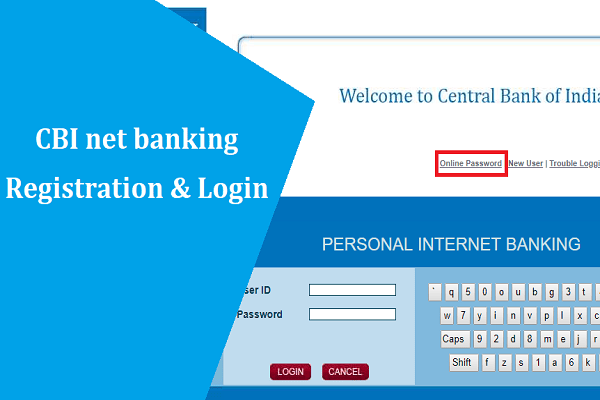
The Central Bank of India is one of the oldest and largest government-owned commercial banks in India. CBI was established on 21st December 1911 and had its headquarters in Mumbai, Maharashtra.
Central Bank of India offers various banking services, including CBI net banking, mobile banking, debit card, credit card, current account, and savings account.
The Central Bank of India also owns more than 4681 branches, and it also has 3477 ATMs which are installed at different locations in 29 states of India.
In this blog, we will disclose information about password reset features, logins, registration for net banking, and much more. So, continue reading the blog to learn more about the services ofthe Central Bank of India.
Also, with the help of the Central Bank of India net banking facility, users can access their account 24 x 7 and perform all bank transactions online and easily. There will be no hassle in doing so.
Table of Contents
What are the services offered by the Central Bank of India net banking?
Below are some of the valuable services offered by the Central Bank of India Net banking
- Keeping track of the expenses
- Earn cashback on multiple websites
- Block stolen or lost debit card or credit card
- Pay bills online
- Raise a request to issuea new chequebook
- Check your account balance online
- Funds can also be transferred to the same or a third-party bank account
How can you register for the central bank of India net banking from the branch?
Follow the below steps to register for Central Bank of India Net banking from the branch
- First, you must obtain the Central Bank of India net banking registration either online or from the bank itself.
- Fill in the complete details like your email id, name, address, date of birth, and other required information.
- Now submit the form to the bank executive, and soon after submitting it, the Central Bank of India will start the registration process.
- Once the net banking registration is done, you will receive a document from the bank via post. It will have your net banking password.
- Soon after receiving the password, you need to visit the Central Bank of India branch to get your user ID. After that, you need to login to the official website of Central Bank of India net banking to activate the net banking.
- Make sure to reset the password and remember it for future use also.
- Now you can enjoy access to the account for 24 x 7
After completing the registration process for Central Bank of India net banking, you can quickly login to the account with the help of a user ID and password. You can follow the below steps for the same.
Also read: BOI Internet Banking Login & Registration Process
Central Bank of India net banking login step-by-step guide
- First, you need to visit the official net banking website of the Central Bank of India.
- Now hit the net banking login option.
- After that, if you are a personal banking customer, you should select a personal internet banking login. Corporate users with the latest account will choose the corporate banking login option.
- Now you need to enter the user ID and password along with the CAPTCHA reflected on the screen, and after that, click on the login button. You can also use virtual keyword help to put the keyword on the login page of net banking.
If you are a corporate user, you can hit on the corporate login option provided on the left side of the page. After clicking on the login option, a new security top page will open in front of you; you need to click on proceed.
You can also login to the Central Bank of India net banking account with the help of your user ID and password. In this, you can also login to the Central Bank of India net banking with the use of a corporate ID and password.
Remember that you should not share the password with anyone. Always use the device to login to the net banking account of the Central Bank of India.
If you are using a public device, you may get attacked by hackers, and for security reasons, you need to change your password within 90 days. Also, keep your system updated with antivirus.
How can you reset the Central Bank of India net banking password?
To reset the password, you need to follow the below procedure.
- Visit the official website of the Central Bank of India net banking.
- Now enter the customer id and mobile number in the space provided.
- Now click on generate button.
- After that, you will receive the OTP on your registered mobile number.
- Now key the OTP on the website along with your user ID; after that, you can change your password.







